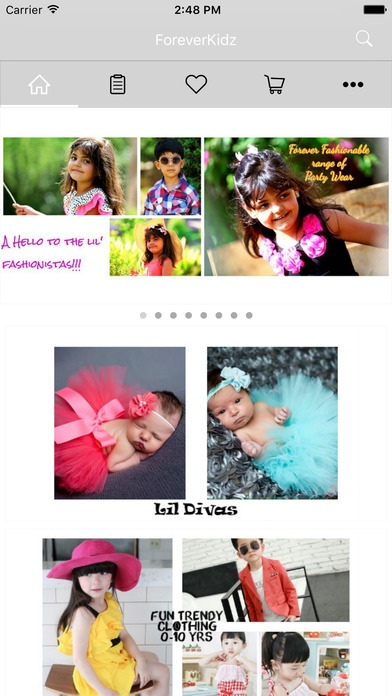ForeverKidz 1.1
Continue to app
Free Version
Publisher Description
Like so many beautiful stories ours began once upon a time...2014. We have always had an eye for trendy fashion and function. We also always had a penchant for styling kids. Something told us that the Indian market needs to be given a fresh perspective. There is a hole in the market for quality, design driven and trendy kids clothing. Kids dresses are at a very early stage. Hence the birth of "Forever Kidz" to take Kids dresses and clothing to the next level. Forever Kidz is a brand for all special occasions you need your child to look their very best .be it a normal day with loved ones or a special party for the little fashionista s or a fun filled occasions. We have exclusive kids party wear, kids daily casuals all inspired by international designs. Our collections are curated from world around and draw inspirations from the latest trends prevailing in the entire international market. We are a strong mix of design, trends, distinctive quality and fair pricing. Forever Kidz is sure to bring smiles on your faces making you fall in love with your little munchkins. It s the time to rejoice and create fashionable memories . Style-Dress-enjoy fashion with your little tinytots!
Requires iOS 8.1 or later. Compatible with iPhone, iPad, and iPod touch.
About ForeverKidz
ForeverKidz is a free app for iOS published in the Personal Interest list of apps, part of Home & Hobby.
The company that develops ForeverKidz is Zepo Technologies Private Limited. The latest version released by its developer is 1.1.
To install ForeverKidz on your iOS device, just click the green Continue To App button above to start the installation process. The app is listed on our website since 2016-10-19 and was downloaded 4 times. We have already checked if the download link is safe, however for your own protection we recommend that you scan the downloaded app with your antivirus. Your antivirus may detect the ForeverKidz as malware if the download link is broken.
How to install ForeverKidz on your iOS device:
- Click on the Continue To App button on our website. This will redirect you to the App Store.
- Once the ForeverKidz is shown in the iTunes listing of your iOS device, you can start its download and installation. Tap on the GET button to the right of the app to start downloading it.
- If you are not logged-in the iOS appstore app, you'll be prompted for your your Apple ID and/or password.
- After ForeverKidz is downloaded, you'll see an INSTALL button to the right. Tap on it to start the actual installation of the iOS app.
- Once installation is finished you can tap on the OPEN button to start it. Its icon will also be added to your device home screen.